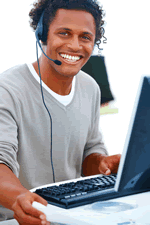Adobe Acrobat classes
in Albuquerque
- Acrobat X Beginner Class
- Acrobat X Advanced Class
| Class Date | City | Class Times | Cost | |
| May 27 - May 28 | Albuquerque | 9am - 4pm | $895 | Register |
| Jun 30 - Jul 01 | Albuquerque | 9am - 4pm | $895 | Register |
Acrobat X Level 1 beginner class in Albuquerque
Course Description:
This course covers Adobe Acrobat X Professional for designers, developers, and business users. Each lesson reviews step-by-step instructions on how to perform the most common tasks in Adobe Acrobat. The team at AMT will show you how to create high-quality PDF documents and fillable forms, combine a wide variety of content into rich media portfolios, collaborate effectively through electronic reviews, easily share your work across multiple platforms and devices, and speed up your production and business task workflow.This class will empower you to use the Adobe PDF format for more than just printing.
This class is geared for those just starting out with PDFs, or those who want to learn more about security or collaboration tools within Acrobat. This includes individuals who work in print, web and multimedia. Experience with Microsoft Office is a plus for this class.
Some features in Adobe Acrobat X Professional are for Windows users only, but we offer the class for both Mac and PC users.
Acrobat X Level 1 beginner class in Albuquerque
Course Outline
1. Getting Started
- Topic A: The Acrobat environment
- Topic B: Advanced navigation
- Topic C: Finding text
- Topic D: Getting help
- Topic E: Setting preferences
2. Creating PDF Documents
- Topic A: Printing to PDF from any application
- Topic B: Acrobat PDF Maker
- Topic C: The Create PDF commands
3. Modifying PDF Documents
- Topic A: Moving document pages
- Topic B: Modifying content
- Topic C: Moving PDF content to other programs
- Topic D: Adding multimedia
- Topic E: Optimizing PDF file size
4. Document Navigation Tools
- Topic A: Working with bookmarks
- Topic B: Working with links
5. PDF Accessibility
- Topic A: Accessible documents
- Topic B: Accessibility in the Acrobat environment
6. Document Security
- Topic A: Password protection
- Topic B: Digital signatures
- Topic C: Encryption certification and security envelopes
- Topic D: Adobe LIve Cycle Rights Management ES encryption
- Topic E: Password and certificate security policies
7. Document Review Techniques
- Topic A: Document reviews
- Topic B: Reviewer tools
- Topic C: Managing comments and markups
Our outlines are a guide to the content covered on a typical class. We may change or alter the course topics to meet the objectives of a particular class.
| Class Date | City | Class Times | Cost | |
| May 27 - May 28 | Albuquerque | 9am - 4pm | $895 | Register |
| Jun 30 - Jul 01 | Albuquerque | 9am - 4pm | $895 | Register |
| May 05 - May 06 | Arlington | 9am - 4pm | $895 | Register |
| Jun 02 - Jun 03 | Arlington | 9am - 4pm | $895 | Register |
| Jun 30 - Jul 01 | Arlington | 9am - 4pm | $895 | Register |
| May 05 - May 06 | Atlanta | 9am - 4pm | $895 | Register |
| Jun 02 - Jun 03 | Atlanta | 9am - 4pm | $895 | Register |
| Jun 30 - Jul 01 | Atlanta | 9am - 4pm | $895 | Register |
| May 05 - May 06 | Austin | 9am - 4pm | $895 | Register |
| Jun 02 - Jun 03 | Austin | 9am - 4pm | $895 | Register |
| Jun 30 - Jul 01 | Austin | 9am - 4pm | $895 | Register |
| May 12 - May 13 | Billings | 9am - 4pm | $895 | Register |
| Jun 09 - Jun 10 | Billings | 9am - 4pm | $895 | Register |
| May 12 - May 13 | Boston | 9am - 4pm | $895 | Register |
| Jun 09 - Jun 10 | Boston | 9am - 4pm | $895 | Register |
| Jun 30 - Jul 01 | Boston | 9am - 4pm | $895 | Register |
| May 12 - May 13 | Calgary | 9am - 4pm | $895 | Register |
| Jun 09 - Jun 10 | Calgary | 9am - 4pm | $895 | Register |
| Jun 30 - Jul 01 | Calgary | 9am - 4pm | $895 | Register |
| May 12 - May 13 | Charlotte | 9am - 4pm | $895 | Register |
| Jun 09 - Jun 10 | Charlotte | 9am - 4pm | $895 | Register |
| Jun 30 - Jul 01 | Charlotte | 9am - 4pm | $895 | Register |
| May 05 - May 06 | Chicago | 9am - 4pm | $895 | Register |
| Jun 02 - Jun 03 | Chicago | 9am - 4pm | $895 | Register |
| Jun 30 - Jul 01 | Chicago | 9am - 4pm | $895 | Register |
| May 12 - May 13 | Cleveland | 9am - 4pm | $895 | Register |
| Jun 09 - Jun 10 | Cleveland | 9am - 4pm | $895 | Register |
| Jun 30 - Jul 01 | Cleveland | 9am - 4pm | $895 | Register |
| May 12 - May 13 | Colorado Springs | 9am - 4pm | $895 | Register |
| Jun 09 - Jun 10 | Colorado Springs | 9am - 4pm | $895 | Register |
| Jun 30 - Jul 01 | Colorado Springs | 9am - 4pm | $895 | Register |
| May 27 - May 28 | Columbus | 9am - 4pm | $895 | Register |
| Jun 23 - Jun 24 | Columbus | 9am - 4pm | $895 | Register |
| May 05 - May 06 | Dallas | 9am - 4pm | $895 | Register |
| Jun 02 - Jun 03 | Dallas | 9am - 4pm | $895 | Register |
| Jun 30 - Jul 01 | Dallas | 9am - 4pm | $895 | Register |
| May 27 - May 28 | Denver | 9am - 4pm | $895 | Register |
| Jun 23 - Jun 24 | Denver | 9am - 4pm | $895 | Register |
| May 27 - May 28 | Detroit | 9am - 4pm | $895 | Register |
| Jun 23 - Jun 24 | Detroit | 9am - 4pm | $895 | Register |
| May 27 - May 28 | Hartford | 9am - 4pm | $895 | Register |
| Jun 23 - Jun 24 | Hartford | 9am - 4pm | $895 | Register |
| May 12 - May 13 | Houston | 9am - 4pm | $895 | Register |
| Jun 09 - Jun 10 | Houston | 9am - 4pm | $895 | Register |
| Jun 30 - Jul 01 | Houston | 9am - 4pm | $895 | Register |
| May 12 - May 13 | Indianapolis | 9am - 4pm | $895 | Register |
| Jun 09 - Jun 10 | Indianapolis | 9am - 4pm | $895 | Register |
| Jun 30 - Jul 01 | Indianapolis | 9am - 4pm | $895 | Register |
| May 05 - May 06 | Jacksonville | 9am - 4pm | $895 | Register |
| Jun 02 - Jun 03 | Jacksonville | 9am - 4pm | $895 | Register |
| Jun 30 - Jul 01 | Jacksonville | 9am - 4pm | $895 | Register |
| May 12 - May 13 | Kansas City | 9am - 4pm | $895 | Register |
| Jun 09 - Jun 10 | Kansas City | 9am - 4pm | $895 | Register |
| May 27 - May 28 | Las Vegas | 9am - 4pm | $895 | Register |
| Jun 30 - Jul 01 | Las Vegas | 9am - 4pm | $895 | Register |
| May 05 - May 06 | Los Angeles | 9am - 4pm | $895 | Register |
| Jun 02 - Jun 03 | Los Angeles | 9am - 4pm | $895 | Register |
| Jun 30 - Jul 01 | Los Angeles | 9am - 4pm | $895 | Register |
| May 12 - May 13 | Louisville | 9am - 4pm | $895 | Register |
| Jun 09 - Jun 10 | Louisville | 9am - 4pm | $895 | Register |
| May 12 - May 13 | Memphis | 9am - 4pm | $895 | Register |
| Jun 09 - Jun 10 | Memphis | 9am - 4pm | $895 | Register |
| May 05 - May 06 | Miami | 9am - 4pm | $895 | Register |
| Jun 02 - Jun 03 | Miami | 9am - 4pm | $895 | Register |
| Jun 30 - Jul 01 | Miami | 9am - 4pm | $895 | Register |
| May 12 - May 13 | Milwaukee | 9am - 4pm | $895 | Register |
| Jun 09 - Jun 10 | Milwaukee | 9am - 4pm | $895 | Register |
| May 05 - May 06 | Minneapolis | 9am - 4pm | $895 | Register |
| Jun 02 - Jun 03 | Minneapolis | 9am - 4pm | $895 | Register |
| Jun 30 - Jul 01 | Minneapolis | 9am - 4pm | $895 | Register |
| May 12 - May 13 | Nashville | 9am - 4pm | $895 | Register |
| Jun 09 - Jun 10 | Nashville | 9am - 4pm | $895 | Register |
| May 27 - May 28 | New York | 9am - 4pm | $895 | Register |
| Jun 23 - Jun 24 | New York | 9am - 4pm | $895 | Register |
| May 12 - May 13 | Oklahoma City | 9am - 4pm | $895 | Register |
| Jun 09 - Jun 10 | Oklahoma City | 9am - 4pm | $895 | Register |
| May 19 - May 20 | Omaha | 9am - 4pm | $895 | Register |
| Jun 17 - Jun 18 | Omaha | 9am - 4pm | $895 | Register |
| May 19 - May 20 | Orlando | 9am - 4pm | $895 | Register |
| Jun 17 - Jun 18 | Orlando | 9am - 4pm | $895 | Register |
| May 19 - May 20 | Philadelphia | 9am - 4pm | $895 | Register |
| Jun 17 - Jun 18 | Philadelphia | 9am - 4pm | $895 | Register |
| May 19 - May 20 | Phoenix | 9am - 4pm | $895 | Register |
| Jun 17 - Jun 18 | Phoenix | 9am - 4pm | $895 | Register |
| May 27 - May 28 | Portland | 9am - 4pm | $895 | Register |
| Jun 23 - Jun 24 | Portland | 9am - 4pm | $895 | Register |
| May 19 - May 20 | Raleigh | 9am - 4pm | $895 | Register |
| Jun 17 - Jun 18 | Raleigh | 9am - 4pm | $895 | Register |
| May 12 - May 13 | Sacramento | 9am - 4pm | $895 | Register |
| Jun 09 - Jun 10 | Sacramento | 9am - 4pm | $895 | Register |
| May 19 - May 20 | Salt Lake City | 9am - 4pm | $895 | Register |
| Jun 17 - Jun 18 | Salt Lake City | 9am - 4pm | $895 | Register |
| May 19 - May 20 | San Antonio | 9am - 4pm | $895 | Register |
| Jun 17 - Jun 18 | San Antonio | 9am - 4pm | $895 | Register |
| May 05 - May 06 | San Diego | 9am - 4pm | $895 | Register |
| Jun 02 - Jun 03 | San Diego | 9am - 4pm | $895 | Register |
| Jun 30 - Jul 01 | San Diego | 9am - 4pm | $895 | Register |
| May 05 - May 06 | San Francisco | 9am - 4pm | $895 | Register |
| Jun 02 - Jun 03 | San Francisco | 9am - 4pm | $895 | Register |
| Jun 30 - Jul 01 | San Francisco | 9am - 4pm | $895 | Register |
| May 19 - May 20 | San Jose | 9am - 4pm | $895 | Register |
| Jun 17 - Jun 18 | San Jose | 9am - 4pm | $895 | Register |
| May 05 - May 06 | Seattle | 9am - 4pm | $895 | Register |
| Jun 02 - Jun 03 | Seattle | 9am - 4pm | $895 | Register |
| Jun 30 - Jul 01 | Seattle | 9am - 4pm | $895 | Register |
| May 12 - May 13 | Sioux Falls | 9am - 4pm | $895 | Register |
| Jun 09 - Jun 10 | Sioux Falls | 9am - 4pm | $895 | Register |
| May 19 - May 20 | St. Louis | 9am - 4pm | $895 | Register |
| Jun 17 - Jun 18 | St. Louis | 9am - 4pm | $895 | Register |
| May 19 - May 20 | St. Paul | 9am - 4pm | $895 | Register |
| Jun 17 - Jun 18 | St. Paul | 9am - 4pm | $895 | Register |
| May 19 - May 20 | Toronto | 9am - 4pm | $895 | Register |
| Jun 17 - Jun 18 | Toronto | 9am - 4pm | $895 | Register |
| May 19 - May 20 | Tucson | 9am - 4pm | $895 | Register |
| Jun 17 - Jun 18 | Tucson | 9am - 4pm | $895 | Register |
| May 19 - May 20 | Tulsa | 9am - 4pm | $895 | Register |
| Jun 17 - Jun 18 | Tulsa | 9am - 4pm | $895 | Register |
| May 05 - May 06 | Virginia Beach | 9am - 4pm | $895 | Register |
| Jun 02 - Jun 03 | Virginia Beach | 9am - 4pm | $895 | Register |
| Jun 30 - Jul 01 | Virginia Beach | 9am - 4pm | $895 | Register |
| May 19 - May 20 | Washington | 9am - 4pm | $895 | Register |
| Jun 17 - Jun 18 | Washington | 9am - 4pm | $895 | Register |
| Class Date | City | Class Times | Cost | |
| May 05 - May 06 | Albuquerque | 9am - 4pm | $895 | Register |
| Jun 02 - Jun 03 | Albuquerque | 9am - 4pm | $895 | Register |
| Jun 30 - Jul 01 | Albuquerque | 9am - 4pm | $895 | Register |
Acrobat X level 2 advanced class in Albuquerque
Course Description:
This class is for anyone who creates and works with digital images and seeks to advance beyond the basic skill sets.
Course Topics:
- Color correction of Master Images
- Photo composition
- Photo retouching
- Color management
- Advanced layer techniques
- Color matching
- Advanced halftone techniques
- Advanced tool techniques
- Automation techniques
- Acrobat workflow
Acrobat X level 2 advanced class in Albuquerque
Course Details:
1. High-Quality PDF's
- Topic A: PDF generation methods
- Topic B: PDF file attributes
- Topic C: PDF settings
- Topic D: Geospatial data
2. Colour Management
- Topic A: Colour management basics
- Topic B: Colour management workflow
- Topic C: Soft-proofing colors
- Topic D: Converting colors
3. Colour Separations
- Topic A: Colour separation setup
- Topic B: Separations preview
- Topic C: Ink Manager
- Topic D: Trapping
- Topic E: Transparency flattening
- Topic F: Printing color separations
4. Preflight and Validation
- Topic A: Print problems
- Topic B: Preflight profiles
- Topic C: Preflight reports
- Topic D: Preflight droplets
- Topic E: Validation and conversion
5. Interactive PDF Forms
- Topic A: Forms and Live Cycle Designer ES2
- Topic B: Creating a form
- Topic C: Working with form fields
- Topic D: Modifying a form
- Topic E: Testing a form
6. PDF Distribution and Management
- Topic A: PDF distribution
- Topic B: Form management
Our outlines are a guide to the content covered on a typical class. We may change or alter the course topics to meet the objectives of a particular class.
| Class Date | City | Class Times | Cost | |
| May 05 - May 06 | Albuquerque | 9am - 4pm | $895 | Register |
| Jun 02 - Jun 03 | Albuquerque | 9am - 4pm | $895 | Register |
| Jun 30 - Jul 01 | Albuquerque | 9am - 4pm | $895 | Register |
| May 12 - May 13 | Arlington | 9am - 4pm | $895 | Register |
| Jun 09 - Jun 10 | Arlington | 9am - 4pm | $895 | Register |
| Jun 30 - Jul 01 | Arlington | 9am - 4pm | $895 | Register |
| May 12 - May 13 | Atlanta | 9am - 4pm | $895 | Register |
| Jun 09 - Jun 10 | Atlanta | 9am - 4pm | $895 | Register |
| Jun 30 - Jul 01 | Atlanta | 9am - 4pm | $895 | Register |
| May 12 - May 13 | Austin | 9am - 4pm | $895 | Register |
| Jun 09 - Jun 10 | Austin | 9am - 4pm | $895 | Register |
| Jun 30 - Jul 01 | Austin | 9am - 4pm | $895 | Register |
| May 19 - May 20 | Billings | 9am - 4pm | $895 | Register |
| Jun 17 - Jun 18 | Billings | 9am - 4pm | $895 | Register |
| May 12 - May 13 | Boston | 9am - 4pm | $895 | Register |
| Jun 09 - Jun 10 | Boston | 9am - 4pm | $895 | Register |
| May 12 - May 13 | Calgary | 9am - 4pm | $895 | Register |
| Jun 09 - Jun 10 | Calgary | 9am - 4pm | $895 | Register |
| May 12 - May 13 | Charlotte | 9am - 4pm | $895 | Register |
| Jun 09 - Jun 10 | Charlotte | 9am - 4pm | $895 | Register |
| May 05 - May 06 | Chicago | 9am - 4pm | $895 | Register |
| Jun 02 - Jun 03 | Chicago | 9am - 4pm | $895 | Register |
| Jun 30 - Jul 01 | Chicago | 9am - 4pm | $895 | Register |
| May 12 - May 13 | Cleveland | 9am - 4pm | $895 | Register |
| Jun 09 - Jun 10 | Cleveland | 9am - 4pm | $895 | Register |
| May 12 - May 13 | Colorado Springs | 9am - 4pm | $895 | Register |
| Jun 09 - Jun 10 | Colorado Springs | 9am - 4pm | $895 | Register |
| May 27 - May 28 | Columbus | 9am - 4pm | $895 | Register |
| Jun 23 - Jun 24 | Columbus | 9am - 4pm | $895 | Register |
| May 05 - May 06 | Dallas | 9am - 4pm | $895 | Register |
| Jun 02 - Jun 03 | Dallas | 9am - 4pm | $895 | Register |
| Jun 30 - Jul 01 | Dallas | 9am - 4pm | $895 | Register |
| May 27 - May 28 | Denver | 9am - 4pm | $895 | Register |
| Jun 30 - Jul 01 | Denver | 9am - 4pm | $895 | Register |
| May 27 - May 28 | Detroit | 9am - 4pm | $895 | Register |
| Jun 23 - Jun 24 | Detroit | 9am - 4pm | $895 | Register |
| May 27 - May 28 | Hartford | 9am - 4pm | $895 | Register |
| Jun 23 - Jun 24 | Hartford | 9am - 4pm | $895 | Register |
| May 12 - May 13 | Houston | 9am - 4pm | $895 | Register |
| Jun 09 - Jun 10 | Houston | 9am - 4pm | $895 | Register |
| May 12 - May 13 | Indianapolis | 9am - 4pm | $895 | Register |
| Jun 09 - Jun 10 | Indianapolis | 9am - 4pm | $895 | Register |
| May 05 - May 06 | Jacksonville | 9am - 4pm | $895 | Register |
| Jun 02 - Jun 03 | Jacksonville | 9am - 4pm | $895 | Register |
| May 19 - May 20 | Kansas City | 9am - 4pm | $895 | Register |
| Jun 17 - Jun 18 | Kansas City | 9am - 4pm | $895 | Register |
| May 05 - May 06 | Las Vegas | 9am - 4pm | $895 | Register |
| Jun 02 - Jun 03 | Las Vegas | 9am - 4pm | $895 | Register |
| Jun 30 - Jul 01 | Las Vegas | 9am - 4pm | $895 | Register |
| May 05 - May 06 | Los Angeles | 9am - 4pm | $895 | Register |
| Jun 02 - Jun 03 | Los Angeles | 9am - 4pm | $895 | Register |
| Jun 30 - Jul 01 | Los Angeles | 9am - 4pm | $895 | Register |
| May 19 - May 20 | Louisville | 9am - 4pm | $895 | Register |
| Jun 17 - Jun 18 | Louisville | 9am - 4pm | $895 | Register |
| May 19 - May 20 | Memphis | 9am - 4pm | $895 | Register |
| Jun 17 - Jun 18 | Memphis | 9am - 4pm | $895 | Register |
| May 12 - May 13 | Miami | 9am - 4pm | $895 | Register |
| Jun 09 - Jun 10 | Miami | 9am - 4pm | $895 | Register |
| Jun 30 - Jul 01 | Miami | 9am - 4pm | $895 | Register |
| May 19 - May 20 | Milwaukee | 9am - 4pm | $895 | Register |
| Jun 17 - Jun 18 | Milwaukee | 9am - 4pm | $895 | Register |
| May 05 - May 06 | Minneapolis | 9am - 4pm | $895 | Register |
| Jun 02 - Jun 03 | Minneapolis | 9am - 4pm | $895 | Register |
| Jun 30 - Jul 01 | Minneapolis | 9am - 4pm | $895 | Register |
| May 19 - May 20 | Nashville | 9am - 4pm | $895 | Register |
| Jun 17 - Jun 18 | Nashville | 9am - 4pm | $895 | Register |
| May 27 - May 28 | New York | 9am - 4pm | $895 | Register |
| Jun 23 - Jun 24 | New York | 9am - 4pm | $895 | Register |
| May 19 - May 20 | Oklahoma City | 9am - 4pm | $895 | Register |
| Jun 17 - Jun 18 | Oklahoma City | 9am - 4pm | $895 | Register |
| May 19 - May 20 | Omaha | 9am - 4pm | $895 | Register |
| Jun 17 - Jun 18 | Omaha | 9am - 4pm | $895 | Register |
| May 19 - May 20 | Orlando | 9am - 4pm | $895 | Register |
| Jun 17 - Jun 18 | Orlando | 9am - 4pm | $895 | Register |
| May 19 - May 20 | Philadelphia | 9am - 4pm | $895 | Register |
| Jun 17 - Jun 18 | Philadelphia | 9am - 4pm | $895 | Register |
| May 19 - May 20 | Phoenix | 9am - 4pm | $895 | Register |
| Jun 17 - Jun 18 | Phoenix | 9am - 4pm | $895 | Register |
| May 27 - May 28 | Portland | 9am - 4pm | $895 | Register |
| Jun 30 - Jul 01 | Portland | 9am - 4pm | $895 | Register |
| May 19 - May 20 | Raleigh | 9am - 4pm | $895 | Register |
| Jun 17 - Jun 18 | Raleigh | 9am - 4pm | $895 | Register |
| May 12 - May 13 | Sacramento | 9am - 4pm | $895 | Register |
| Jun 09 - Jun 10 | Sacramento | 9am - 4pm | $895 | Register |
| May 27 - May 28 | Salt Lake City | 9am - 4pm | $895 | Register |
| Jun 23 - Jun 24 | Salt Lake City | 9am - 4pm | $895 | Register |
| May 19 - May 20 | San Antonio | 9am - 4pm | $895 | Register |
| Jun 17 - Jun 18 | San Antonio | 9am - 4pm | $895 | Register |
| May 05 - May 06 | San Diego | 9am - 4pm | $895 | Register |
| Jun 02 - Jun 03 | San Diego | 9am - 4pm | $895 | Register |
| Jun 30 - Jul 01 | San Diego | 9am - 4pm | $895 | Register |
| May 05 - May 06 | San Francisco | 9am - 4pm | $895 | Register |
| Jun 02 - Jun 03 | San Francisco | 9am - 4pm | $895 | Register |
| Jun 30 - Jul 01 | San Francisco | 9am - 4pm | $895 | Register |
| May 19 - May 20 | San Jose | 9am - 4pm | $895 | Register |
| Jun 17 - Jun 18 | San Jose | 9am - 4pm | $895 | Register |
| May 12 - May 13 | Seattle | 9am - 4pm | $895 | Register |
| Jun 09 - Jun 10 | Seattle | 9am - 4pm | $895 | Register |
| Jun 30 - Jul 01 | Seattle | 9am - 4pm | $895 | Register |
| May 19 - May 20 | Sioux Falls | 9am - 4pm | $895 | Register |
| Jun 17 - Jun 18 | Sioux Falls | 9am - 4pm | $895 | Register |
| May 27 - May 28 | St. Louis | 9am - 4pm | $895 | Register |
| Jun 23 - Jun 24 | St. Louis | 9am - 4pm | $895 | Register |
| May 27 - May 28 | St. Paul | 9am - 4pm | $895 | Register |
| Jun 23 - Jun 24 | St. Paul | 9am - 4pm | $895 | Register |
| May 27 - May 28 | Toronto | 9am - 4pm | $895 | Register |
| Jun 23 - Jun 24 | Toronto | 9am - 4pm | $895 | Register |
| May 27 - May 28 | Tucson | 9am - 4pm | $895 | Register |
| Jun 23 - Jun 24 | Tucson | 9am - 4pm | $895 | Register |
| May 27 - May 28 | Tulsa | 9am - 4pm | $895 | Register |
| Jun 23 - Jun 24 | Tulsa | 9am - 4pm | $895 | Register |
| May 12 - May 13 | Virginia Beach | 9am - 4pm | $895 | Register |
| Jun 09 - Jun 10 | Virginia Beach | 9am - 4pm | $895 | Register |
| Jun 30 - Jul 01 | Virginia Beach | 9am - 4pm | $895 | Register |
| May 27 - May 28 | Washington | 9am - 4pm | $895 | Register |
| Jun 23 - Jun 24 | Washington | 9am - 4pm | $895 | Register |